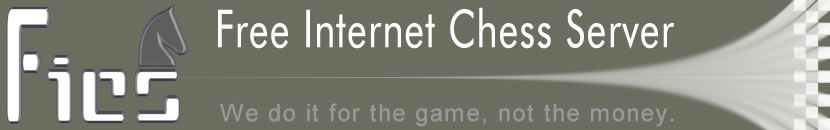|
timeseal_mac
Some interfaces have timeseal built into them; examples are Fixation (finger
Adum) and PowerICS (finger Kossy). To use these programs, make timeseal
active before you logon to the chess server. Finger the program authors for
up-to-date information on their interfaces.
Other users must get a version of timeseal working on the computer that
connects to the chess server. In most cases, you must run timeseal on the
computer host that links you to the chess server. The version of timeseal you
need will depend on the operating system used by your host computer. You will
need to identify which version you need, download it and make it ready for
use. Because computer operating systems differ, there are different versions
of timeseal.
WHICH VERSION OF TIMESEAL DO I NEED?
For computer host systems -- The following versions of timeseal have been
compiled for computer host operating systems and are currently available (as
of Jan 14, 1996):
AIX-3.2-RISC-SOCKS
AIX-3.2-RISC
BSD386-1.0-i386
BSDOS-2.0-i386
HP-UX-A.09.05-9000.705
HP-UX-B.09.03-9000.42E
IRIX-4.0.5H.IP12-mips
IRIX-5.3-IP22-mips
IRIX64.6.0.1.IP21.mips
Linux-1.2.9-SOCKS
Linux-1.2.9-i586
NeXTSTEP-Mach-3.3-Intel
OSF1-V3.0-alpha
SCO-3.2-i386
SunOS-4.1.4-sun4c
SunOS-5.4-386
SunOS-5.4-sun4d
TW-SunOS-TW2.0.1-twin2
ULTRIX-4.3-RISC
To see if anyone of these may fit the hardware you are using, type "uname -a"
in your unix shell (at the unix prompt) and see which unix system is
operating. Remember this output! You will need this output to figure out
which version of timeseal will work on your system. If you do not see the
exact output int he list about, see the timeseal version that is most similar;
we cannot compile timeseal for all versions of unix that exist. NOTE:
Versions of timeseal for VAX/VMS are not supported yet.
TO DOWNLOAD TIMESEAL
There are many ways to download a file from an ftp site. If you are using a
web browser (such as Netscape) or an ftp program (such as Fetch), logon to the
freechess.org ftp site the way you would for any normal ftp site. The URL for
the site is "ftp.freechess.org". If you are using ftp commands on a unix
system, follow these directions:
(1) Login to your unix/inet provider and get a prompt.
(2) Connect to the ftp site -- type "ftp ftp.freechess.org". When you are
asked for a login ID type "ftp" or "anonymous". When you are asked for a
password, type your email address. You should then be logged on to the ftp
site.
(3) The next step is to locate the file you need. Type "cd
pub/chess/timeseal" (to get to the correct directory) and type "dir" (in order
to see which versions of timeseal are currently available). Compare the
available timeseal versions to the type of unix operating system you have.
NOTE: Versions of timeseal for Windows-Winsock are often in a different
directory, such as pub/chess/win3; contact users on the server for assistance.
(4) When you have found the timeseal version that will work on your system,
type "bin" (for "binary" transmission format) and then type "get filename"
(where "filename" is the name of the version from the directory).
(5) Wait for the ftp file transmission to complete, then type "quit". The
file should now be in your current directory -- probably the home dir.
MAKE TIMESEAL READY FOR USE
Once you have downloaded the timeseal file, you need to make the file ready
for use. For a unix system, type "gunzip filename" if the filename ends with
".gz", then "chmod 700 filename", and "mv filename timeseal". These various
commands make the timeseal program available on your operating system. NOTE:
There are times when using "chmod 700 filename" does not work on your system.
In this case, try "chmod 755 filename".
Here is an example after you have ftp'd the version called
timeseal.ULTRIX-4.3-RISC.gz:
gunzip timeseal.ULTRIX-4.3-RISC.gz
chmod 700 timeseal.ULTRIX-4.3-RISC
mv timeseal.ULTRIX-4.3-RISC timeseal
Now you are ready ... to go to the next step. ;-)
TO RUN TIMESEAL WITH YOUR INTERFACE
Modify your interface configuration to replace the normal telnet command
with: "./timeseal 64.71.131.140 5000".
DONE!
Questions? Ask channel 1 or an admin.
A special note for Solaris 2.x (SunOS 5.x) users:
Many people have experienced problems getting timeseal and xboard to
work together while both programs work fine individually. This problem seems
only to exist on some Solaris 2.x (SunOS 5.x) systems. To solve this, you
need to download xboard again, configure it using './configure --disable-ptys'
and then 'make'.
See Also: chan_1 ftp_hints interface lag timeseal timeseal_unix
timeseal_windows
[Written by Hawk, August 15, 1995; last modified: April 6, 1998 -- Friar]
|