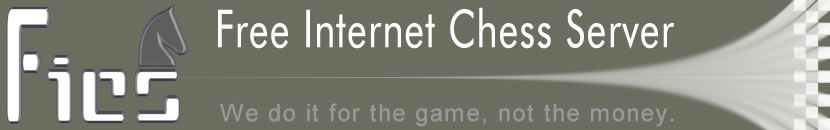|
inchannel
Usage: inchannel [name|m[-n]]
This command can be used in four ways. (a) Inchannel name -- this version
will list the channels for user 'name' so you can determine which channels
he/she is receiving (namely tells to channels). (b) Inchannel m -- this
version will list the users who are listening to a given channel. (c)
Inchannel m-n -- this version will list users in a range of channels, channel
m through channel n. (d) Inchannel -- used alone, "inchannel" will list all
users in all channels. Here are a few examples:
inchannel jross [list which channels jross is in]
inchannel 90 [list which users are in channel 90]
inchannel 70-75 [list which users are in channels 70 through 75]
inchannel [list all users in all channels]
The following information will be displayed by the "inchannel" command when
you ask for users in a channel (whether "inchannel #", "inchannel n-m" or
"inchannel" alone):
channel #
channel title (if it is an official server channel)
the handles of users in that channel currently
the number of users in that channel currently
When you use "inchannel" to see which channels a user is in, a listing of
those channel numbers (not any titles) will be displayed.
SPECIAL NOTES:
(a) Channels with specific purposes for the server are listed in the
"channel_list" help file. To add a channel to your channel list, type "+chan
#". More information is in the "channel" help file.
(b) A user in an "inchannel" list whose handle has {} around it means that the
user is playing in silence. Read "help v_silence" for details.
See Also: chan_1 channel channel_list handle lists tell v_silence
[Last modified: October 30, 1997 -- Friar]
|