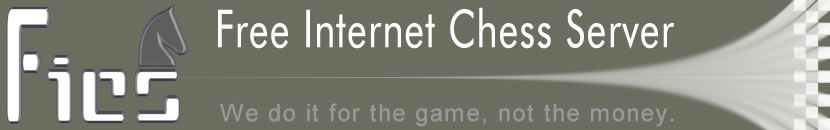|
hstat
Usage: hstat [user] [[filter1] [filter2] [filter...]] [/s]
Displays the game history statistics for a user.
PARAMETERS
----------
user: The user whose stats you wish to examine. If not specified, it
defaults to yourself.
filter: The type of results you want shown. If not specified, show all
results for 'user'.
/s: How to sort the information for display. If not specified, show all
the relevant results on one line.
COMMON USE
----------
hstat /o <opponent> -- Use this to see your game history against another
player. "hstat /o MAd" lists your history against MAd.
FILTERS
-------
computer: /c -- Show computer opponents only.
human: /h -- Show human opponents only.
white: /pw -- Show games played as white only.
black: /pb -- Show games played as black only.
opponent: /o <opponent> -- Shows your result against a specified opponent.
eco: /e <code> -- The eco code corresponding with a named opening
position: See help eco.
time: /t <etime> -- List games with a corresponding etime. This is a
fairly complicated arrangement, so further discussion occurs later
in this help file in the 'etime' section. The important bit is that
etime can only be an integer. No decimals!
board: /b <board> -- Shows you results with a given board type. Currently
'board' is limited to the following: standard, blitz, lightning,
untimed, bughouse, crazyhouse, suicide, losers, atomic, and wild
o 'chess' is not a valid board type.
o 'w#' is not a valid shortcut for wild.
o 'fr' is not a valid board type.
o 'bug' is a shortcut for 'bughouse'.
o 'cra' and 'zh' are shortcuts for crazyhouse.
You can chain filters together, such as "hstat /h /pw".
SORTING
-------
To specify the start of the sorting, use the '/s' flag immediately followed
by 'o', 'b', 'e', or 't'. These are for 'opponent', 'board', 'eco', and
'time' respectively. For example, "hstat /sbe" shows your record sorted by
board, then by eco code.
o There are no arguments when sorting. /s[o][b][e][t] is it.
o The sort occurs in the order listed.
o Using the same filter flag on the sort flag is an illegal command. "hstat
/b blitz /sb", for example, is illegal.
OUTPUT
------
Clearly, depending on the filters and sorts you use, the output will look
different. It's really self explanatory. However the basic line is 'color',
'opponent', 'game type', 'etime', 'rated/unrated', 'eco', 'result'.
ETIME
-----
Etime is the maximum time 40 moves will take per player. For more details
about etime, see help etime and help clocks. This part of the filter/sort is
somewhat difficult, so please read carefully.
When you specify an etime, you must do so as integer. For example: 5 is
acceptable, 5.8 is not. Etime is grouped in ranges. When you specify an
etime, it will show all games that fall within the corresponding etime range.
For example, "pstat /t 5" lists all games where the etime is greater than, or
equal to 5, but less than 6. Here is the list of ranges. Remember that you
are interested in the first number listed on each line. Find the closest one
that is less than or equal to your desired etime.
0 < etime < 1 Begin Lightning
1 <= etime < 2
2 <= etime < 3 End Lightning
3 <= etime < 4 Begin Blitz
4 <= etime < 5
5 <= etime < 6 5 0 games
6 <= etime < 7
7 <= etime < 8
8 <= etime < 9
9 <= etime < 10
10 <= etime < 11 2 12 games (most common)
11 <= etime < 12
12 <= etime < 13
13 <= etime < 14
14 <= etime < 15 End Blitz
15 <= etime < 20 Begin Standard
20 <= etime < 25
25 <= etime < 30
30 <= etime < 35 30 0 games
35 <= etime < 40
40 <= etime < 45
45 <= etime < 50
50 <= etime < 55
55 <= etime < 60
60 <= etime < 75 Begin games lasting over 2 hours
75 <= etime < 90
90 <= etime < 105
105 <= etime < 120
120 <= etime < 150
150 <= etime < 180
180 <= etime 6 hours or more (3 hours per side)
EXTRA INFO
----------
o Will not include results prior to FICS version 1.22.0.
o Will only include statistics from your last 2500 games on the server
o Shows summaries starting from your latest games and looks backwards
o "next stats" can be used to advance through pages of output. This is
helpful if you look at a help file then want to resume paging through the
stats.
EXAMPLES
--------
hstat /o MAd Show your record against MAd.
hstat /o MAd /b blitz Show your blitz history against MAd
hstat MAd /o pgv Show MAd's game history against pgv
hstat /c /sb Show your history against computers broken down by
board type.
hstat /o MAd /pw Show your history games against MAd when you were
white.
SEE ALSO
--------
assess boards eco etime finger match pstat
AUTHORS
-------
Created: 15 November 2005 mhill
|