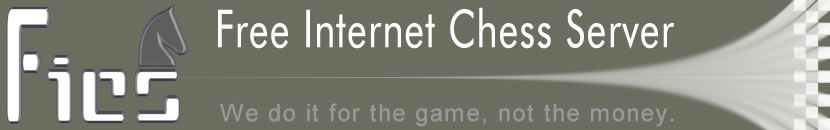|
chan_1
Channel 1 is the server help channel. Admins and other helpful, knowledgeable
users monitor channel 1 and are ready to assist you.
ASKING QUESTIONS
----------------
If you need assistance about something but don't know whom to contact, ask
your question on channel 1. Here's the procedure:
1. Type the following lines:
+chan 1 [this will turn channel 1 on for you]
tell 1 I have a question about ... [this sends the message to channel 1]
2. Watch your screen for a response. You may be contacted directly (in a
personal tell) or through channel 1 itself (so everyone can listen to the
discussion and help out).
3. If you want to continue talking on channel 1, type:
tell 1 <message> [everyone on channel 1 will hear you]
4. When you are done being helped, you can either stay on channel 1, in
order to help others and/or learn from their questions, or turn off
channel 1 by typing:
-chan 1 [this will set channel 1 off for you]
SPECIAL NOTES
-------------
o In order to see who is listening to channel 1 at any given moment, type
"inch 1". A list of user handles will be displayed.
o The "tell" command is used for both tells to channels and tells to
individual users. Please be careful when using tells.
o To learn about the various ways of communicating on this server, type help
intro_talking.
o There are many channels on this server. The complete list is given in help
channel_list. Please use the right channel for your topic. For example,
use channel 2 for a discussion about server issues.
SEE ALSO
--------
adm_info channel channel_list inchannel intro_talking tell
AUTHORS
-------
Created: 18 August 1996 Friar
Last Modified: 27 February 2008 mhill
|