|
|
|
|
|
|
|
|
|
|
If you have never played chess in your life, if the words "castle" or "en passant" leave you confused maybe you want to have a look at The Rules of Chess page.
When you are acquainted with FICS you may want to know about other features. More information can be found looking at our Help Pages. In the meantime we strongly recommend that you read the rest of this page before connecting for the first time.
1. Connecting to FICS
Connecting to FICS is very easy: the best thing you can do is
download a graphical interface as explained
later in this page.
If you want to have a quick look at FICS you can try telnet
clicking here.
Bear in mind that on many platforms telnet does not work
correctly, and that many providers do not allow using telnet,
so we strongly recommend using a graphical interface.
If you anyway decide to give it a try you will be prompted for an
username: just enter the name you
like and hit the return/enter key. If you are asked for a
password, then you have chosen a name someone else is already
using (for example do not use
MAd
since the author of this page already has taken it). In this case just hit
return/enter and try another name.
If you get an error message that reads something like
application not found
it means either that on your computer lacks a telnet application,
or that your browser is not set
up correctly and cannot find the telnet application, or that the
contract with your provider does not allow the use of telnet.
Web TV users are currently unable to connect to FICS, you can look
at this site
for more details on this.
2. Playing a chess game on FICS
this will show you a list like this:
that contains all the people willing to play a chess game.
If after a while nothing has happened then MAd is probably doing
something else and he is not looking at the computer, so you can try
playing vs. someone else using again the
match
command. If instead MAd is ready to play and accepts your
challenge you will see on the screen a chess board like this:
where P, N, B, R, Q, and K are white pieces and *P, *N, *B, *R, *Q, *K
are black pieces. As usual your color is the color of the player at
the bottom of the chessboard, black in our example. On
your right the time remaining to you and to your opponent to complete
the game is shown.
Of course if you are using a graphical interface a board will
appear and you will be able to enter the moves using your mouse.
3. Seek: an alternative way to find a game
you will see something like this:
Every line in this list (seek-list) corresponds to an
advertisment of a chess game. For example in the first line the
computer player
JPCrafty,
with rating
2394,
is looking for a
rated blitz
game. You will have
2
minutes to play the whole game, and you will get extra
12
seconds after each move you make.
while if you want to play GUEST you will type
If you get a message like
Bad index given; no such ad.
the user you wanted to play with, has already found an opponent and
you have to play someone else.
For example if you have typed
seek 5 15
you are looking for a 5 minute game where after every move the
player is given an extra 15 seconds (the increment). If you want
to check that your ads has been properly placed in the list simply type
sought all
4. Registering on FICS
5. Getting HELP on-line
You can then use the
tell
command, for example:
to contact an admin and ask for help. Should you get no answer the
admin is probably busy so you'd better try another one.
to let everyone in
channel 1
know that you are looking for help. Also to be
found in
channel 1
are service representatives (SR) whose duties are to
provide detailed levels of assistance in getting newbies started on FICS.
Service representatives are marked by (SR) after their handles. You may
communicate with an SR by using the
tell
command.
6. Graphical Interfaces
One final word: FICS is free and available to players of all ages,
irrespective of sex, country, religion and so on. We want it to be
as friendly as
possible so please avoid acting in any way that can be seen rude
or offensive to
anyone. If you think you have been wronged talk to an admin rather
than have a quarrel with another user. Everyone is most welcome to
come and play on FICS, but bad behaviour will not be
tolerated. Guidelines on what it is expected from players can be found
by typing:
Once you have connected you will probably want to play a chess
game, after all FICS is a chess server. The first thing you need
to do is find an opponent, thus type
2452 ftou(GM) 1798 .SergeZ 1393 stupido(C)
2278 .Wroclaw(C) 1700 MAHAPU 1388 .Bjack
2093 .Binford(*) 1659P tura 1372P isten
2087 .pur 1655P Slap 1331P paraplan
2085E.KirkH(C) 1647 Tlund 1320 mulesmurf
2078 Jaki 1528 .smate(C) 1007P.Junke
2052 .JagorCrafty(C) 1522 .Eremos 923 .Palmy
2024 RubiCap 1515 finnian 793 gohst
2006 PlamenS(FM) 1473 accel ---- MistressX
1992 .JPComp(C) 1459 ChessFactory ---- SkyShark(C)
1959 Okrale(C) 1447 Plok ++++ .bwporterxxxg
1880 Mogambo 1430 MaxFactor ++++ .GrahamCracker
1875 Wronskian(C) 1420 wouter ++++ .GuestEHHR
1870E.woof 1416 Dutchi ++++ .GuestMZYR
1825 salex 1414 Annemi
1818 endgameplayer(TM) 1401 Bungy
Players who have their name followed by a (C) are not human players
but computers. The number on the left of each player is a
rating
that reflects his strength.
If you want to play against one of these players, say MAd, all you
have to do is type:
Game 14 (TheDane vs. MAd)
---------------------------------
1 | R | N | B | K | Q | B | N | R | Move # : 1 (White)
|---+---+---+---+---+---+---+---|
2 | P | P | P | P | P | P | P | P |
|---+---+---+---+---+---+---+---|
3 | | | | | | | | |
|---+---+---+---+---+---+---+---|
4 | | | | | | | | | Black Clock : 2 : 00
|---+---+---+---+---+---+---+---|
5 | | | | | | | | | White Clock : 2 : 00
|---+---+---+---+---+---+---+---|
6 | | | | | | | | | Black Strength : 39
|---+---+---+---+---+---+---+---|
7 | *P| *P| *P| *P| *P| *P| *P| *P| White Strength : 39
|---+---+---+---+---+---+---+---|
8 | *R| *N| *B| *K| *Q| *B| *N| *R|
---------------------------------
h g f e d c b a
You can now enter the moves in algebraic form;
e.g. e2-e4, Ng1-f3 or simply e4, Nf3. Remember the server only
understands English algebraic notation:
kNight
N
Bishop
B
Rook
R
Queen
Q
King
K
Sometimes you look for a game and match several players but they do not
answer your request, or decline it. Don't lose your heart, FICS
provides the
seek
/
sought
command to find an opponent in an easy way. If you type
0 2394 JPCrafty(C) 2 12 rated blitz 0-9999
1 2526 blik(C) 2 0 rated lightning 0-9999 f
3 1662E MAd 2 12 unrated blitz 0-9999
5 1692 Imi 3 3 rated blitz 0-9999 m
9 1692 Imi 2 5 rated blitz 0-9999 m
12 1692 Imi 5 0 rated blitz 0-9999 m
13 2124 JagorCrafty(C) 5 5 rated blitz 0-9999 f
16 2124 JagorCrafty(C) 5 0 rated blitz 0-9999 f
22 2124 JagorCrafty(C) 10 0 rated blitz 0-9999 f
24 2224 blik(C) 5 0 rated blitz 0-9999 f
30 1563 ragaman 3 0 rated blitz 0-9999 m
31 1563 ragaman 2 2 rated blitz 0-9999 m
33 1563 ragaman 1 3 rated blitz 0-9999 m
35 1472 xnatex 30 0 rated standard 0-9999
39 ++++ GUEST 3 0 unrated blitz 0-9999
If you have not registered you do not have a rating, therefore you
cannot play rated games, but you can play
unrated
ones. In our example the registered player
MAd
and the unregistered player
GUEST
are both looking for an unrated game. If you want to play against one
of them all you need to do is type
play ads_number
so if you want to play MAd you will type
Sometime there is no game in the seek-list that satisfies you: in this case
you can add your own request to the list, by simply typing
Registering on FICS as a regular player is again very simple just
click here
and follow the intructions. You will be asked what is the name you
want to have on FICS, your email and your real name. Your name and
email
will remain confidential. We like to remind you that FICS is a free
server, that is we do not charge for any of the facilities provided by
FICS.
You will still be charged for your internet connection by your internet
provider and phone bill by the phone company (if applicable). FICS itself
does not charge.
Should you have any problem to register, you can
ask for help by sending an email to
FICS support.
If you need help once you are connected to FICS the best thing
you can do is get in touch with a
system administrator
(admin). Admins
are marked by a
(*)
by their name, and you always find which ones are connected typing
Another very useful way to ask for help is using the help channel.
Type:
If you need help, just ask. No question is too stupid, and you'll usually
find someone who can answer it. We remind you, however, that
channel 1
is for help only, so please do not use it to chat with other players.
After playing a few games you may wish you had a real board rather
than a text one. FICS provides
graphic boards
for nearly all operating
systems and connections protocols.
Click here
to find the one which is best for you. As an example of what an
interface looks like, if you have Windows 95 and a standard internet
connection you can try
CClient
What you will get is something like this:
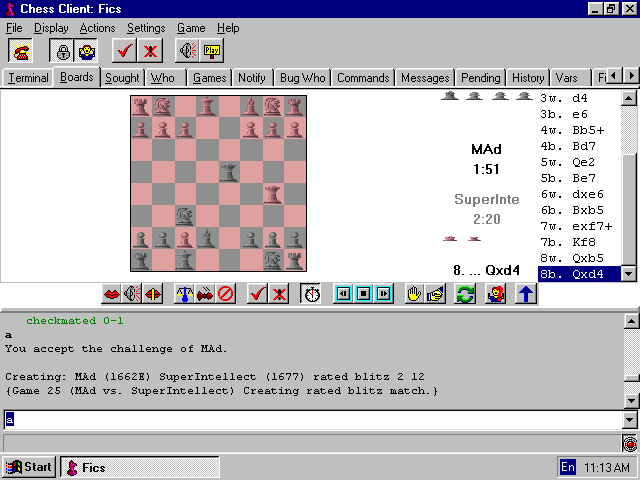
![]()
Please stop a minute to read these help files. Also we remind you that these files provide only general guidelines and admins reserve the right to deny access to the whole server or to revoke certain priviledges to anyone.
