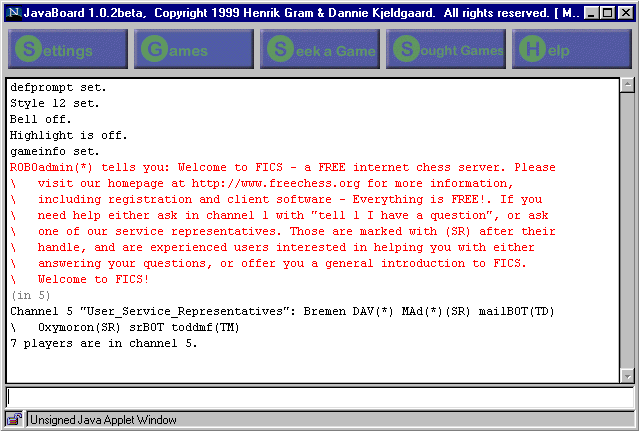
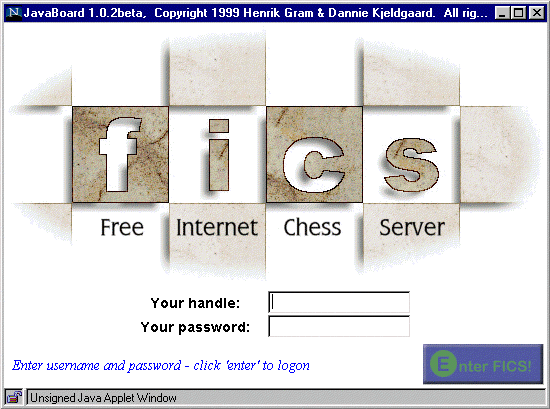 All this dialog box is
asking you for is for your handle (screen name) and your password. If you do not have a
registered account, then type 'g' for the handle and leave the password field empty. When
you type your password, all the characters will be displayed as an asterisk to prevent
onlookers from knowing your password. After the two fields are filled out, simply click on
the blue button saying 'Enter FICS!'.
If you successfully log into
the server, you will be greeted with the main dialog box.
All this dialog box is
asking you for is for your handle (screen name) and your password. If you do not have a
registered account, then type 'g' for the handle and leave the password field empty. When
you type your password, all the characters will be displayed as an asterisk to prevent
onlookers from knowing your password. After the two fields are filled out, simply click on
the blue button saying 'Enter FICS!'.
If you successfully log into
the server, you will be greeted with the main dialog box.
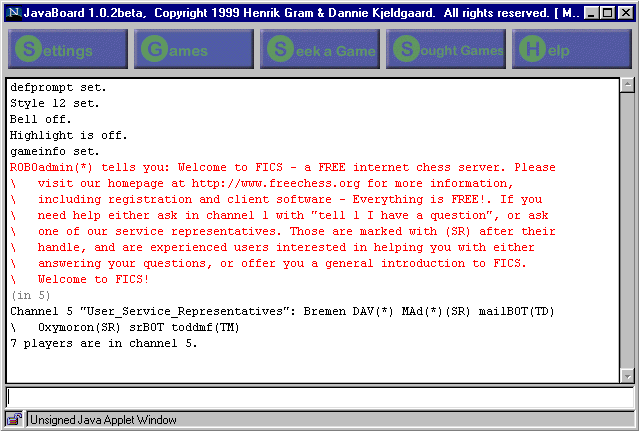
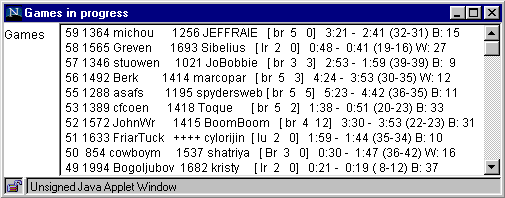
|
Time: Starting time in
minutes. Increment: Number of seconds added to your clock for each move made in the game. Mode: If you want a rated, or an unrated game, specify that here. Color: If you desire to play with a specific color, specify that here, otherwise just leave it at "auto" and the server will assign the color. Variant: This is where you specify the kind of chess game you would like to play, as there are several variants of the game supported on our site. Before you play any other variant, please check out their help file first so you know the rules. Accept: With this switch, you can control whether or not another person can answer your seek automatically. When it is set to manual, you have control over whether or not you play somebody who accepts your seek. If they were to accept your seek when you have it on automatic, the game would start immediately. If you had it on manual, you will be able to refuse to play that individual. Formula: When it is set to "yes," then your formula will be used to filter the match requests. Check out "help formula" for more information. Minimum/Maximum Rating: Here, you can set the rating range that a player must meet in order to accept your seek. If you change your mind about seeking the game, simply click on "Cancel." Otherwise, click on "Seek" and you are ready to go! |
 When a game gets started,
the following window will pop up:
When a game gets started,
the following window will pop up:
|
When
it is your turn, your handle will be displayed in bold. In order to move a piece, you
click on it, drag it to the destination square, then release the mouse button. There are also two menu items to chose from in the board dialog box. They are "Settings" and "Action". The "Settings" menu gives you a list of variables you can toggle. |
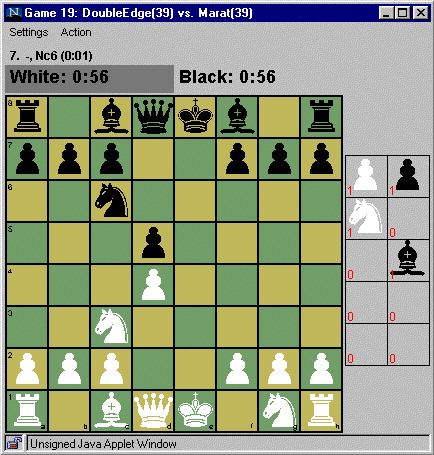 |
In some special chess variants, you may drop pieces onto the board. These variants are called Crazyhouse and Bughouse. Please read 'help crazyhouse' and 'help bughouse' for more details on the rules and how to play. To drop pieces from the board, click and drag the piece from the right hand window onto the square you want it to be dropped. |
Always Queen: When checked, any pawns that reach the eighth rank will be automatically promoted to a queen.
Autoflag: When it is on your opponent makes a move with their clock below 0:00, they automatically lose on time.
Show Coords: When this is checked, you will see the board coordinates, which means that the files and the ranks are all labeled with the correct number and letter.
Flip Board: When this is on, your board will be flipped, meaning that your pieces will be displayed on the opposite side of the board (unless you are playing wild/5).
Movesound: This toggles the bell variable. When bell is on, you hear a sound for each move, when off, you do not hear any sound.
Accept: If you have a pending match request, this action would accept it.
Decline: This does the opposite of accept, decline all pending match requests. Flag: This action would flag your opponent. If your opponent has no time left, he/she will forfeit on time after this command is executed. Resign: If you are losing a game and desire to finish it, you can use this command from the action menu to resign the game.If you have any questions, or problems, type your question into the text input box using the following format "tell 1 <your question here>", and our friendly Service Representatives (indicated by the (SR) title after their handle) and administrators (indicated by the (*) after their handle) will be more than happy to help with any difficulties you may encounter.
Page last modified 21 September 1999 by Oxymoron(SR)